Having a computer implies assuming a series of responsibilities and basic tasks that we must fulfill if we want to keep it in good condition and avoid performance and stability problems, and also if we want to extend its useful life to the maximum.
The continued use of the computer, whether desktop or laptop , and the negative effects of external agents such as heat or dust , can end up causing wear or small problems that we could solve with small periodic maintenance , but if we forget about it and let the equipment abandoned to its fate can end up suffering irreversible damage, either in all or part of its components.
We are aware of the importance of giving basic care to a computer, and for this reason, Click A Geek Inc. experts make a guide in which we will give you a series of basic but effective tips to keep your PC or laptop in good condition and reduce the risk of end up suffering a “premature death”.
We recommend applying them all together, as this will maximize their effectiveness. If you have doubts, you can leave them in the comments.
1- Take care of the ventilation and dissipation system
It is something basic but completely necessary. We already know how heat can affect electronic components, and computers are no exception. Although they have an active cooling system, they are prone to accumulate dust and dirt with use that can end up reducing their effectiveness.
It is best to thoroughly clean the equipment every year using dry brushes and cans of compressed air. It is also advisable to change the thermal paste of the components that use it every two or three years, since over time it can degrade and lose effectiveness.
It is also important to make sure that the ventilation system used by our computer is appropriate for the components it uses, since otherwise we may have temperature problems. In this sense, the airflow also influences, and to enhance it we must keep the interior of the equipment as clean as possible. This includes reducing wiring and obstacles that might make it difficult for cool air to get in and hot air to get out.
2- Your computer must be far from sources of heat and interference
An excess of heat can reduce the performance of the equipment and end up permanently damaging its components, so we must avoid it. In the previous point, we have talked about the importance of the ventilation system and to complete it we must be clear that we must avoid using the PC near sources of intense heat, since it will end up raising the internal temperature and could cause damage.
Interference is another important problem that can affect certain components, such as hard drives, for example, generating what we know as noise in the image and sound and significantly reducing the quality of the Wi-Fi signal.
It is also advisable to keep our equipment in clean areas, since otherwise the ventilation system itself will end up absorbing dust and dirt from the outside by taking in air to cool the system components.
3-Take care of the connections and keep the cables tidy
As we said, it is very important for the proper functioning and cooling of the equipment. Messy cables can end up affecting airflow and making it easier for hot air to build up in the tower, leading to dangerously high temperatures.
Messy cables can also take up valuable space and limit expandability if they end up in the way of other components or occupy expansion slots. For this reason, the ideal is to make orderly assemblies and try to show only the strictly necessary wiring.
Finally, it is also convenient to check the connections, since in certain cases the failure of some components may be due to a loose or poorly connected cable. It only takes a minute and can save you many headaches.
4-Battery in laptops
The battery is one of the most important components in any laptop and given the current tendency of many manufacturers to integrate it into the case, it is advisable to take maximum care of it to avoid a repair that can be very expensive.
There is no miraculous advice since it is a component that degrades by simple use, but we leave you with three recommendations that will help you keep it in good condition for as long as possible:
Do not use the laptop always connected to the network and with the battery installed and charged to 100%, it is advisable to consume it a little from time to time.
Avoid bringing it near sources of intense heat, as heat has very harmful effects on lithium-ion batteries.
Nothing to totally discharge the battery, it is better to charge them more continuously and in short cycles than to make long recharges when they are very empty.
5-Protect yourself against voltage surges and drops
Modern power supplies have built-in protection measures against voltage spikes, but the most recommended if we want to avoid serious damage to our equipment derived from a blackout or a power surge is a UPS system, an acronym in English for power systems. Uninterrupted.
These devices act as shock absorbers for various voltage spikes and even protect us from micro-cuts, generally improving the quality of the electricity that reaches our PC and the rest of the components.
If a blackout occurs, we will receive a warning, usually in the form of a sound, indicating that its integrated batteries are working because the electricity has gone out and that we have a few minutes to safely turn off the equipment. It is important to make sure that the UPS we have purchased has enough power to maintain our PC for a few minutes in case the power goes out.
6-Updates and software
Keeping the software in good condition is vital for the proper functioning of the PC. For this reason, we must keep the computer updated, both at the operating system and at driver levels, and it is advisable to bet on light antimalware solutions, accompanied by a little common sense in daily use.
It is also advisable to install applications and programs with a minimum of common sense, since it will help us avoid an unnecessary accumulation of software that could end up negatively affecting the performance of the computer.
If we use mechanical hard drives, defragmentation tools can help us improve performance, and for this reason, it is advisable to use them periodically. In extreme cases, doing a clean installation of the system can return to our computer that “speed peak” that it had when we bought it.
7-Make good use of things
Although for many it is obvious, the truth is that not everyone understands it. Sudden movements, blows, removal of peripherals without the approval of the operating system and other practices such as eating or drinking near our computer can end up having disastrous consequences.
It is understood that it is advisable to avoid all these practices if we want our computer to stay in good condition and extend its useful life. Other actions that are widespread, such as using the laptop in bed or moving it when it is turned on , do not have to have negative consequences, but we must remember that hard drives are sensitive to shock and can be damaged, and that soft surfaces can end up blocking completely or partially the ventilation system of the equipment and favor the accumulation of heat.
Finally, we could also include in this point the good use of the equipment at the software level. This means being careful about the websites we visit, the things we download, and the apps we install. For this, it is enough to avoid means of doubtful trust and in case of doubt, always wait before accepting or installing


Recent Comments