Computers today have become an indispensable tool in many areas, so knowing a little about them or the subject of computer maintenance is something that any user should know or have a notion of, to know what to do or when they should call a technician and learn to explain the failure.
Computers can be used to calculate the distance of the farthest star in our solar system as well as for the fun and entertainment of a child who uses them to play, just as the housewife can use them to carry a large collection of cooking recipes, and like any tool, it needs special care and treatment.
In the following paragraphs, Click a Geek Inc experts will explain some concepts that you must understand before entering the world of Computer Maintenance.
First, let’s know what computer maintenance is
Computer maintenance refers to the care given to this machine to prevent possible failures, the physical location of the equipment must be taken into account, whether in the office or at home, as well as special care when it is not being used by the team. There are two types of maintenance, preventive and corrective.
Preventive computer maintenance
It consists of creating a favorable environment for the system and keeping all the parts that make up a computer clean.
The largest number of failures that occurs in the equipment is due to the accumulation of dust in the internal components.
The heat generated by the components cannot spread properly because it is trapped in the dust layer.
Particles of grease and oil or moisture that the ambient air may contain mix with the dust, creating a thick insulating layer that reflects heat towards the other components. This reduces the useful life of the components.
On the other hand, the dust contains conductive elements that can generate short circuits between the paths of the printed circuits and peripheral cards.
If you want to prolong the useful life of the equipment and make it remain free of repairs for many years, cleaning must be carried out frequently.
Corrective maintenance of computers
It consists of the repair of some of the components of the computer it can be a small solder, the total change of a card (sound, video, memory, among others), or the total change of some peripheral device such as the mouse, keyboard. , monitor, etc.
It is much cheaper to change a device than trying to repair it because many times we are limited in time and with an overload of work, in addition to the fact that special devices are needed to test some devices.
Also, to carry out maintenance, the following must be considered:
In the operational field, the reconfiguration of the computer and the main programs it uses.
Review of system resources, memory, processor, and hard drive.
Optimizing the speed of computer performance.
Revision of the electrical installation (only for specialists).
A complete report of the maintenance carried out on each piece of equipment.
Observations that can improve the operating environment.
What are the tools for maintaining a computer?
The place you choose should be organized, clean and illuminated. The organization is the key to everything: everything has to be in its place and within reach. We may be solving several problems at the same time, so the elements of the different tasks should not be lost, let alone mixed up.
Take into account the following points:
Choose a good work table:
The work table has to be large enough to accommodate a couple of computers with their corresponding cabinets, monitors, and keyboards.
Organize your tools:
If possible, on the walls use shelves with divisions for tools, spare parts, and components of the equipment with which we are working, this is in case you see this as a future business.
Frequently used tools and the most used elements, for example, screws of different types, should be placed in drawers under the work table or in plastic dividers that you can get in a supermarket, to facilitate access to them.
Precautions and safety for handling hardware
These security measures, although they may seem basic, are vital for our computer equipment to work correctly when we make changes to computer equipment:
- Before opening any computer, it is necessary to review it to detect possible failures, for which reason it is necessary to turn on the computer and try every one of the applications, check the floppy disk drives and the CD ROM drive, as well as verify that each one of the keys on the keyboard works properly, and both the mouse and the buttons move without any problem.
- If you detect any problem, take note and inform the owner of the equipment.
- Before removing the screws it is recommended that you disconnect the computer from power, and remove all external cables, noting where you removed them from.
- Remove the screws and insert them into a photographic roll container (this way you will avoid losing the screws), make sure you use the appropriate screwdriver.
- Take the cover off the computer.
- If the Cabinet is a mini-tower, “lay it down” to be able to work comfortably and safely.
- Before removing any component, carefully observe the internal part of the computer, and take note of the placement of the cards, so that when you finish the preventive maintenance, you place them in the exact place where you took them from.
- Once you have taken note of all the small details, proceed to put on the anti-static wristband, this is to avoid damaging any card.
- Remove the screw that holds the card to the chassis of the equipment and also insert it into the container, perhaps the screw is a little smaller than the screws on the chassis, if so, place it in another container, label the containers with adhesive tape to greater control.
- When you take out a card and you have already cleaned it, place it inside an anti-static bag, the same for all the cards.
- Never insert a card in a slot that does not correspond to it.
- The same procedure is carried out for the power connectors, as they have a special or particular shape that prevents them from being inserted upside down. Take a good look at the device that needs power and you will see that it has the same shape as the connector.
- Place the cards in the exact place where you took them from, so you will avoid altering the configuration that you already had before.
- Before closing the equipment, verify that it works properly.
- Never insert anything by force, as it can damage the connectors and devices, it only goes in one way.


Recent Comments