Do you know everything you have to do to take care of the motherboard of a PC? This is an element of capital importance in the functioning of our computer and that is why it is so important to know how to take care of it. After all, the damage could be complicated and expensive.
Computers are elements that are part of our daily lives. A huge percentage of the working population requires these and it could be said that 100% of the student population. Hence, it is important to make people aware of how to take care of each of its components.
That component in the computer field known by the name of the motherboard is the basis of the operation of a PC. Therefore, today Click A Geek Inc experts want you to discover how important it is and how you can protect it from any damage.
Why is it so important to take care of a PC’s motherboard?
The fact of taking care of the motherboard of a computer includes a series of rules and tips that help you extend your useful life. We could say that it is the brain of the PC, where the actions of the other components are managed.
On the motherboard, what we will find is a series of circuits that interconnect the hardware pieces of the computer. In addition, the fundamental components for its operation reside in this:
- The CPU is in charge of directing all the processes that are carried out within the computer. You could say that it is the basis of every action.
- RAM or random access memory, is extremely important for the continuity of work.
- Expansion slots are used for what to control peripheral devices.
- BIOS, which is part of the audio and video control system.
Those are just some of the parts that make up the motherboard and that detail its importance of it. If something were to happen to it, it could disrupt any of the PC’s functions. In the worst case, we would be talking about a total loss.
How can I take care of my computer’s motherboard?
Given the relevance of this component of our computer, taking care of the motherboard must be a priority. Experts usually mention many tips that will be of great help for this task. Among these, we should mainly talk about:
You must be alert to problems with electricity
Much has been said about the damage that interruptions in the electrical service usually cause to our appliances. It is not an invention or a fallacy, since there are many devices that end up damaged in such a situation.
The real problem is not when the power goes out of the computer, but when it comes back. It usually comes with a higher intensity, which is hardly tolerated by the computer, causing important failures that we must prevent. For this, three actions are usually suggested:
- Use electricity protectors where you connect your computer. They are not expensive and are responsible for reducing the level of electricity that finally reaches it.
- Also, another option that is often used in companies is that of uninterruptible power supplies. They are also known as SAI or UPS and are responsible for maintaining the energy that reaches your computer even in the event of a power outage.
- Use a laptop, since you can work with a battery, avoiding problems with electricity.
You should clean the motherboard regularly
Another factor to take into account to take care of the motherboard is cleaning it. If you have ever seen your computer full of dust, you can not imagine the amount that is inside it. Therefore, experts recommend constant cleaning of it.
Dust buildup on the motherboard and other components can cause your computer to shut down on its own. In this situation, you can open it to see how the parts of it are.
You can use a tissue to clean the outermost areas of the computer.
For the interior, many recommend using a brush to remove dust. Then you can remove it from the lid with a tissue or a vacuum cleaner, always towards the surfaces and never on the components.
It is important to remove dust as it can not only directly affect the motherboard but also the cooling systems. If the temperature inside the PC rises, it will be easier for the motherboard to be damaged.
Check the status of computer components
As we have already mentioned, taking care of the motherboard is taking care of all the components of the PC. After all, this part represents an interconnection point for hardware and all kinds of parts associated with it.
However, we should not only take care of our motherboard but each component separately. If any of these are damaged, it can directly affect the operation of the motherboard. That is why you must check that each part of the computer is in perfect condition.
In case there is a problem with your computer, you will only have to make the respective replacement. In this way, you will also be careful with the motherboard.
You should be aware of damage to diagnostic systems
Depending on the computer you have purchased, you will have access to a “beep” system that will let you know what damage it has. These are usually heard when you have just turned on your PC, so you must be attentive.
In the manual of your computer, you will find information about the sounds that it emits. Therefore, if you detect one, you should look for it to know what is happening with it and thus take care of the motherboard.
Not necessarily the “beeps” can be due to failures in the motherboard. There are occasions in which some component is not perfectly connected and this generates the problem. However, it will be as easy as connecting it again and thus solving the problem.
Check PC connections
Not only the components can present major failures, since these are connected through cables. When we clean our PC, we can find ourselves in the situation of making reconnections. However, when you don’t have the necessary knowledge, accidents happen.
In other words, reconnecting the PC components is a very careful process. If you make a bad connection, it can damage everything from the motherboard to the connected component. That is why it is often preferable to go to the service of an expert.
You can take care of your computer motherboard with professional help
Not only the tips that we have mentioned so far are relevant to taking care of the motherboard. You should also understand the importance of purchasing your products in a store where they offer you the best guarantees:
- Acquire quality computers, without factory damage and with a guarantee in case of any failure. This includes access to the most renowned brands when it comes to computers.
- Access to a wide variety of spare parts that allow you to repair any damage, from the motherboard to attached components.
- Specialized repair service to deal with failures that may occur throughout the useful life of your computer.
- Experience of many years fulfilling jobs related to computers. This is the key to making sure your equipment is in good hands.
Simply put, when you want to take care of your PC’s motherboard, you need the best support. Fortunately, you can find this in the best store on the market.
If you want to ensure that your computer continues to function perfectly, you need to focus on taking care of the motherboard. However, if this doesn’t work, don’t worry. It has the support of one of the companies with the most experience when it comes to computer repair.
Get ready to take care of your PC’s motherboard with Click A Geek Inc
At Click A Geek Inc our main concern is to offer you the best range of computer items on the market. From computers to spare parts and accessories of the best quality. Our commitment is to help you have long-lasting professional equipment.
Of course, we also take care of the technical section, so we offer a repair service. Although you can comply with all the advice to take care of the motherboard, many times the damage is unavoidable. However, it is at this time that you should contact us through our website.
We take care of the repair and supply of the best special motherboard parts for your computer. In addition, with the best prices on the market, so you will not be able to resist this opportunity.

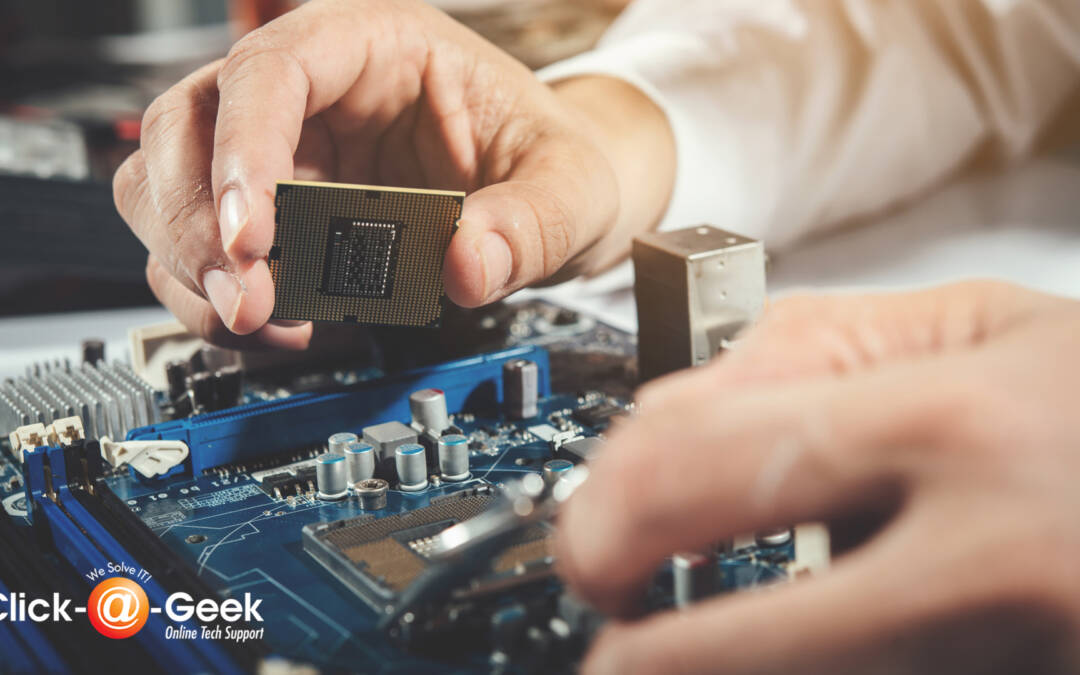
Recent Comments