Fake tech support scams are on the rise again, and we want you to know how to avoid making a costly mistake.
The scams usually start while you are reading an online news article and then out of nowhere a screen pops up telling you that your computer is being compromised and you need to call the provided number right away to avoid further damage or financial loss. The pop-up screen typically uses a script which prevents it from being closed, which only adds to the stress. Finally, some of the scams employ a loud annoying message or alarm shouting “Warning do not shut down your computer, your data will be lost” or similarly frightening message.
First it is important to note that these alerts are nothing more than a “pop-up ad” and are in no way triggered by something you have done or something that is being done to your computer. Most of these “ads” have a timer set to trigger after a few minutes after the news story loads, and this is designed to catch you off-guard while reading.
The easiest way to get rid of the ad is to shut down your computer (exactly why they tell you not to shut it down). To do so, press and hold the power button for more than six seconds. Once you reboot, the scammer ad is gone. In some cases, the scammer ad may re-appear when launching your browser. If that happens, shut it back down and call us for a quick walkthrough on how to stop the page from reloading.
Finally, never EVER call the number. They will be very convincing and will start showing you how hackers are in your computer “right now!” It is an ago-old sales trick to create fear and doubt and then get you to open your wallet; usually requiring a payment of $350 USD (or more) to get rid of all the fake problems they are showing you.
These scams are not going away any time soon. The bottom line is that If anything pops up on your screen with a telephone number, it is 100% fake. Do NOT call. If you have ever tried to phone Microsoft before, you know that they don’t want you to call. They will provide a myriad of ways to chat, email or search their knowledge-base; but they don’t want to talk. Please DON’T call.
|